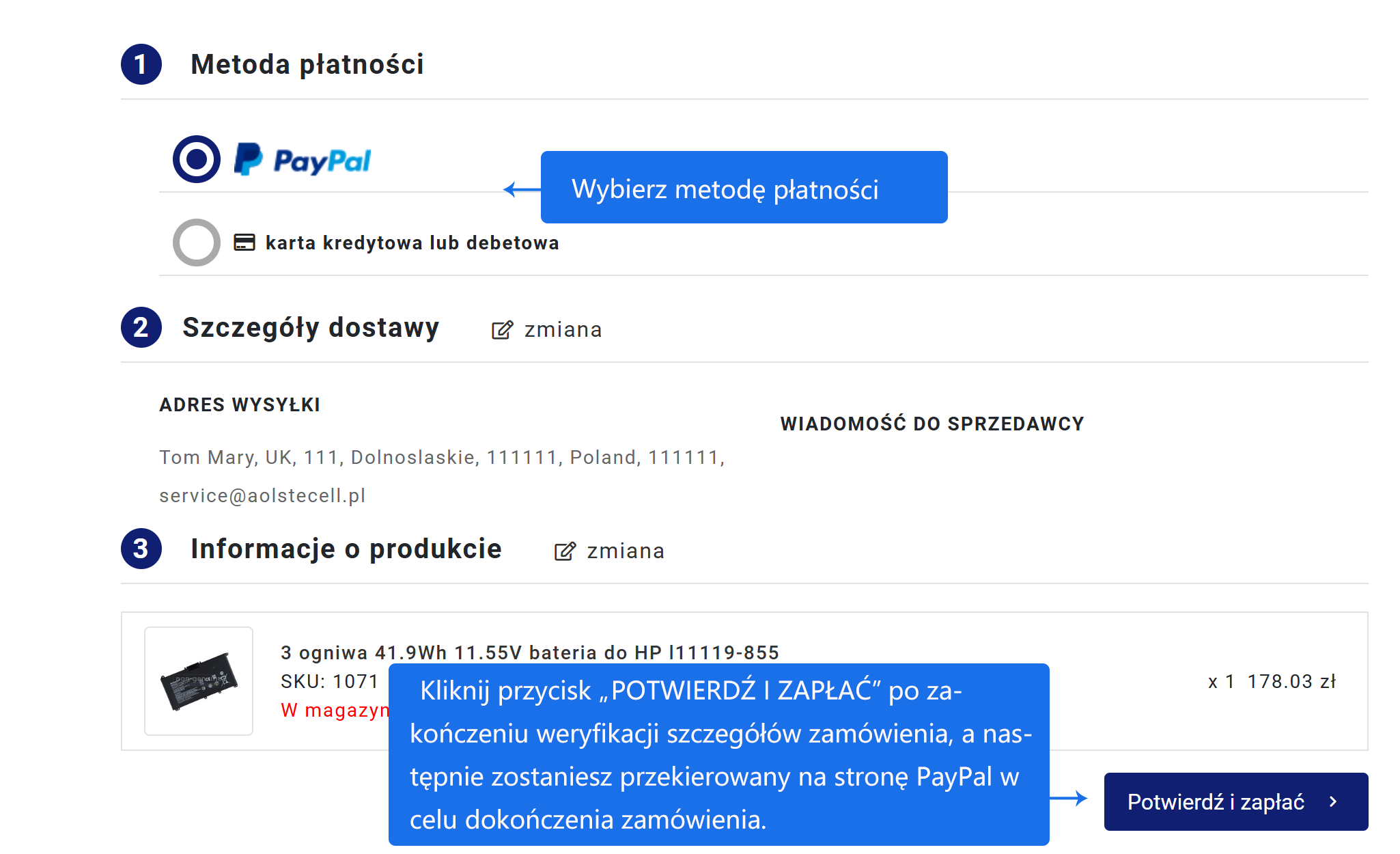Buying Guide
Placing an order at aolstecell.co.uk is easy. We have provided guidelines here to help you place an order with us.
- Search or browse products and if you want to buy them, enter a number in the quantity field and click "Add to Cart". You can add just one item if you want. You can remove them later or adjust the quantities if you change your mind. The products you have added to your cart are saved there as you browse through more items. Your cart will even be saved for next time if you accidentally close your browser.
- Your cart will show the estimated total cost and shipping methods for your order.
- The first checkout page is "Add Shipping Address". You can add or change a shipping address and enter "Special Instructions or Comments" for your order. e.g. to a different dropship address.
- The second checkout page is "Order Confirmation" where you can review your details.
- Click "Confirm and Pay" to first create your order and then be immediately redirected to PayPal to complete payment. You will receive a confirmation email with your order details.
We will begin processing your order once we receive your payment. Once your order has shipped, we will email you the tracking number and tracking links to your order email address.
How do I find the correct battery for my laptop?
Step 1
Select one correct battery
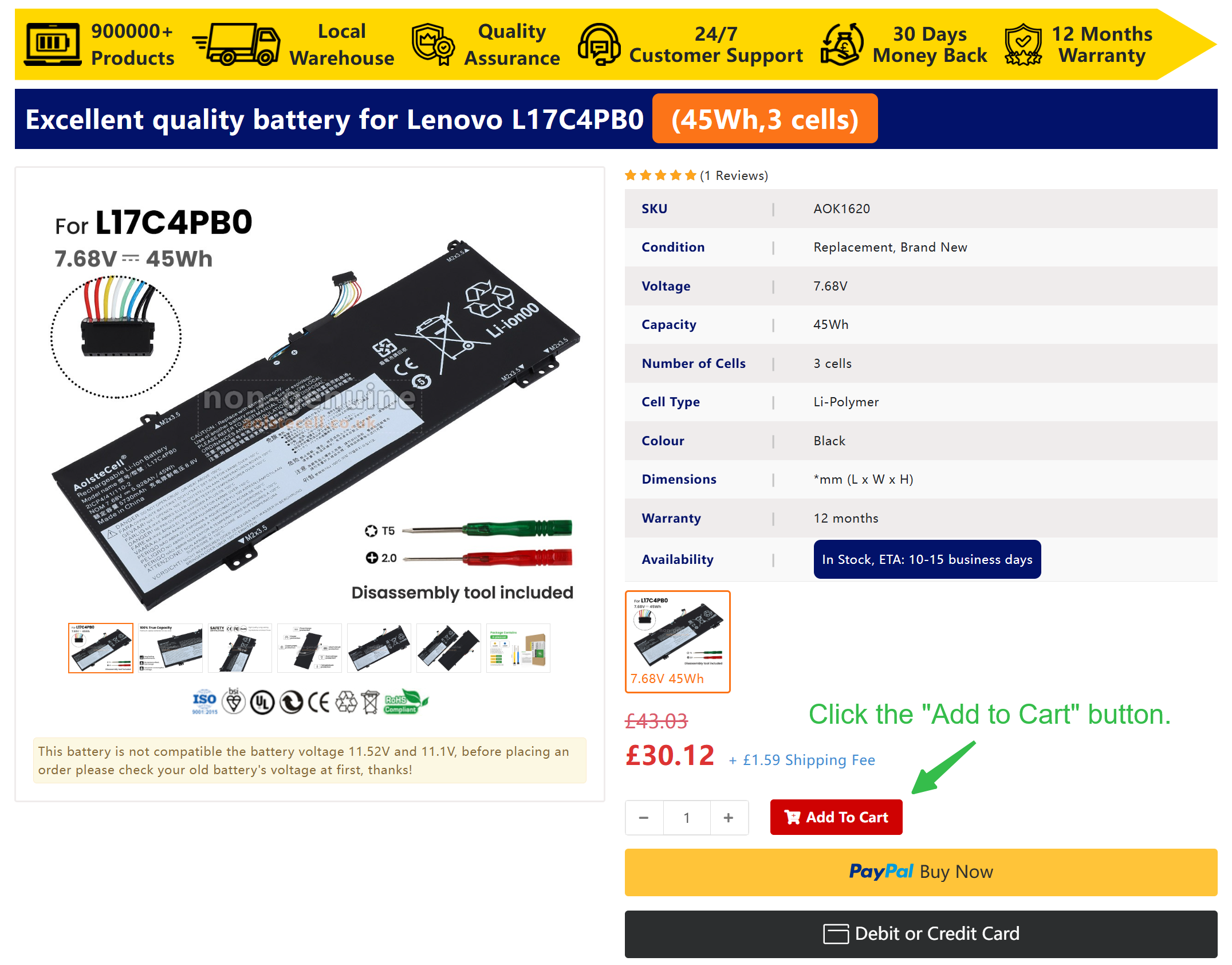
Step 2
Shopping cart

Step 3
Add Shipping Address
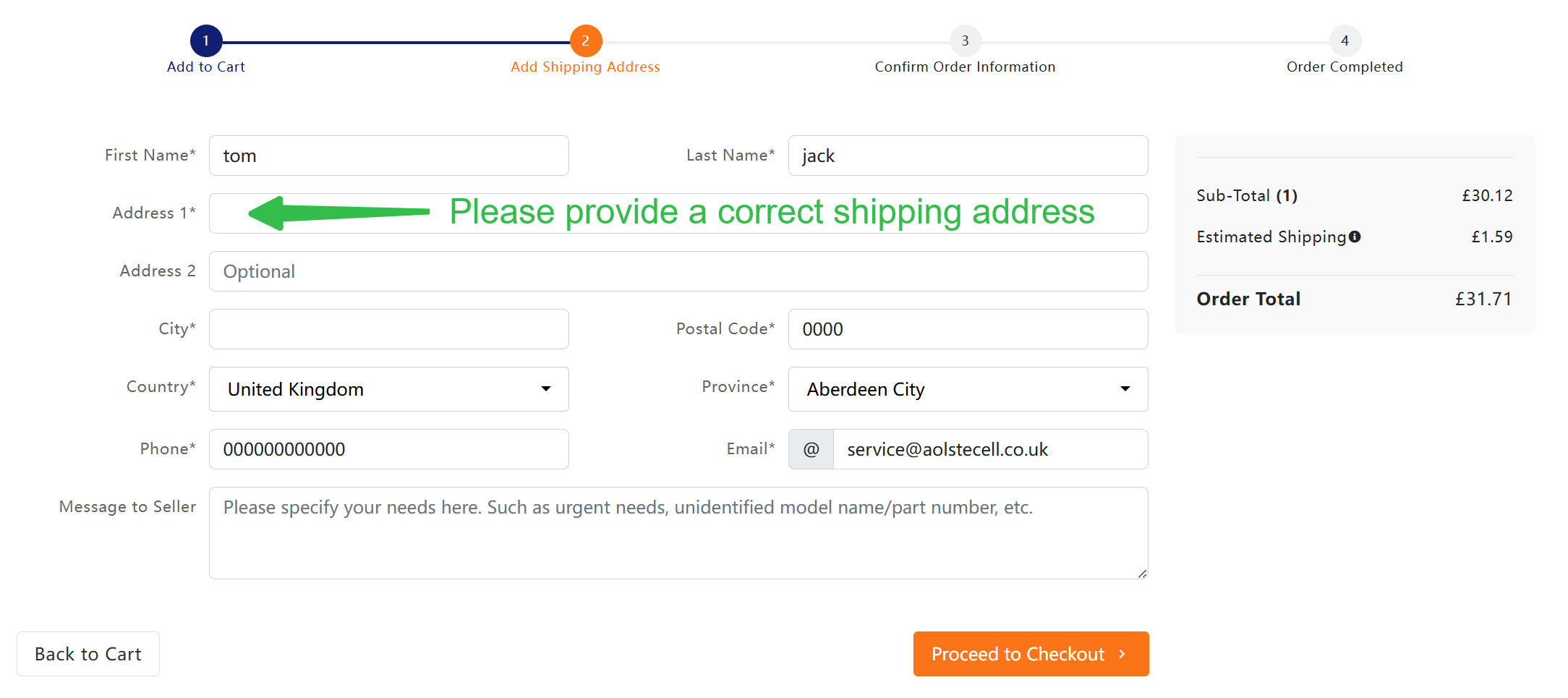
Step 4
Confirm order